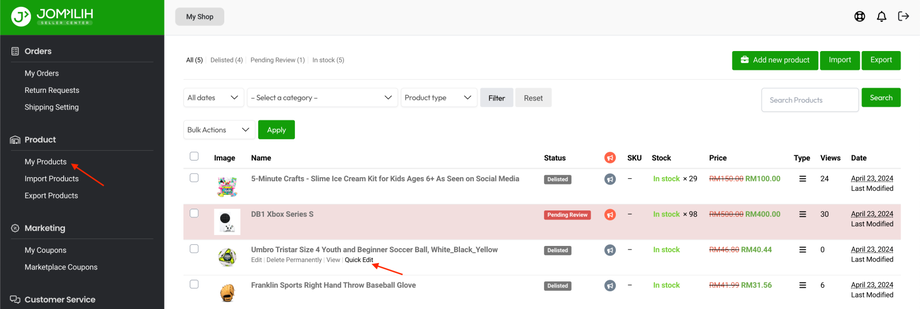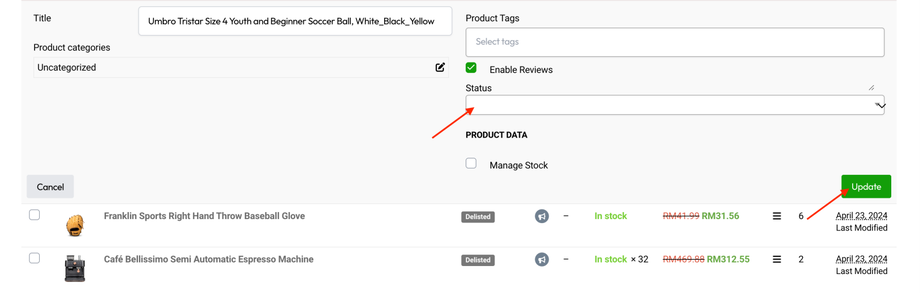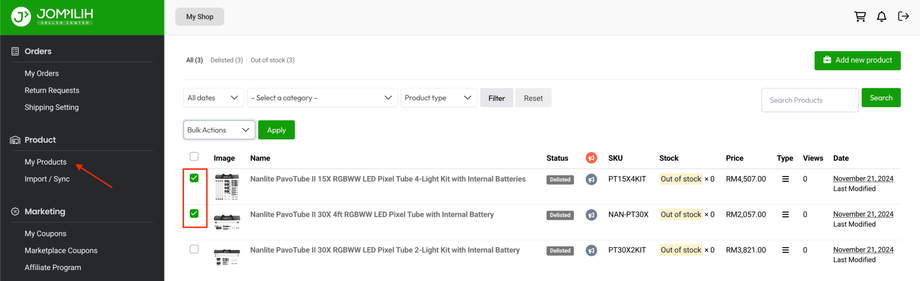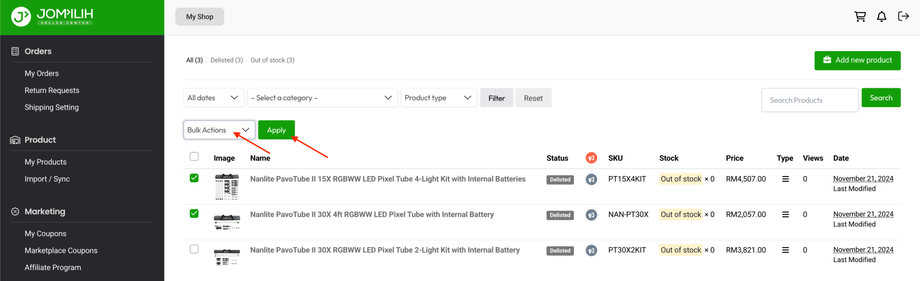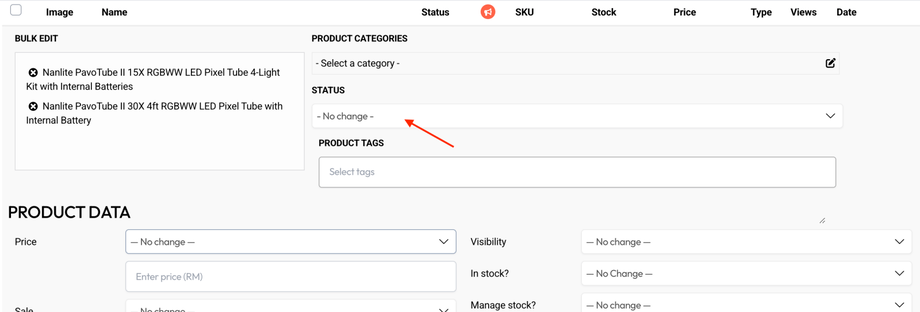Delisted Products
As a Jompilih Seller, maintaining the visibility of your products is crucial for your success. However, there may be times when your products are delisted from the marketplace. This article will help you understand why your products may have been delisted and guide you through the process of resubmitting them for review.
Why was my product delisted?
Several factors can lead to the delisting of your products from the Jompilih marketplace:
- Incomplete Information: Products with missing details, such as insufficient images, incomplete descriptions, or incorrect pricing, can also be flagged and delisted.
- Violation of Marketplace Guidelines: Jompilih marketplace has specific guidelines and policies. If your product does not comply with these standards—such as inappropriate content, misleading descriptions, or prohibited items—it may be delisted.
- Quality Concerns: If your product has received negative reviews or complaints regarding its quality, it might be temporarily removed while these issues are addressed.
- Seller Performance Issues: If there are ongoing issues with your account, such as unresolved disputes, or low customer satisfaction, your products may be removed from listings until these matters are resolved.
- Inactivity: Products that have not been updated or sold for an extended period may be delisted as part of marketplace maintenance efforts to ensure active listings.
How to resubmit my product for review?
1. Once you have made the necessary adjustments, navigate to Product > My Products. Point over to the delisted product and click on Quick Edit.
2. Change the status to Online and click on Update button.
How to resubmit multiple products for review?
1. Once you have made the necessary adjustments, navigate to Product > My Products. Check on the delisted products that you wish to resubmit.
2. Select Edit by click on the Bulk Actions dropdown and click the Apply button.
3. Change the status to Online and click on Update button.