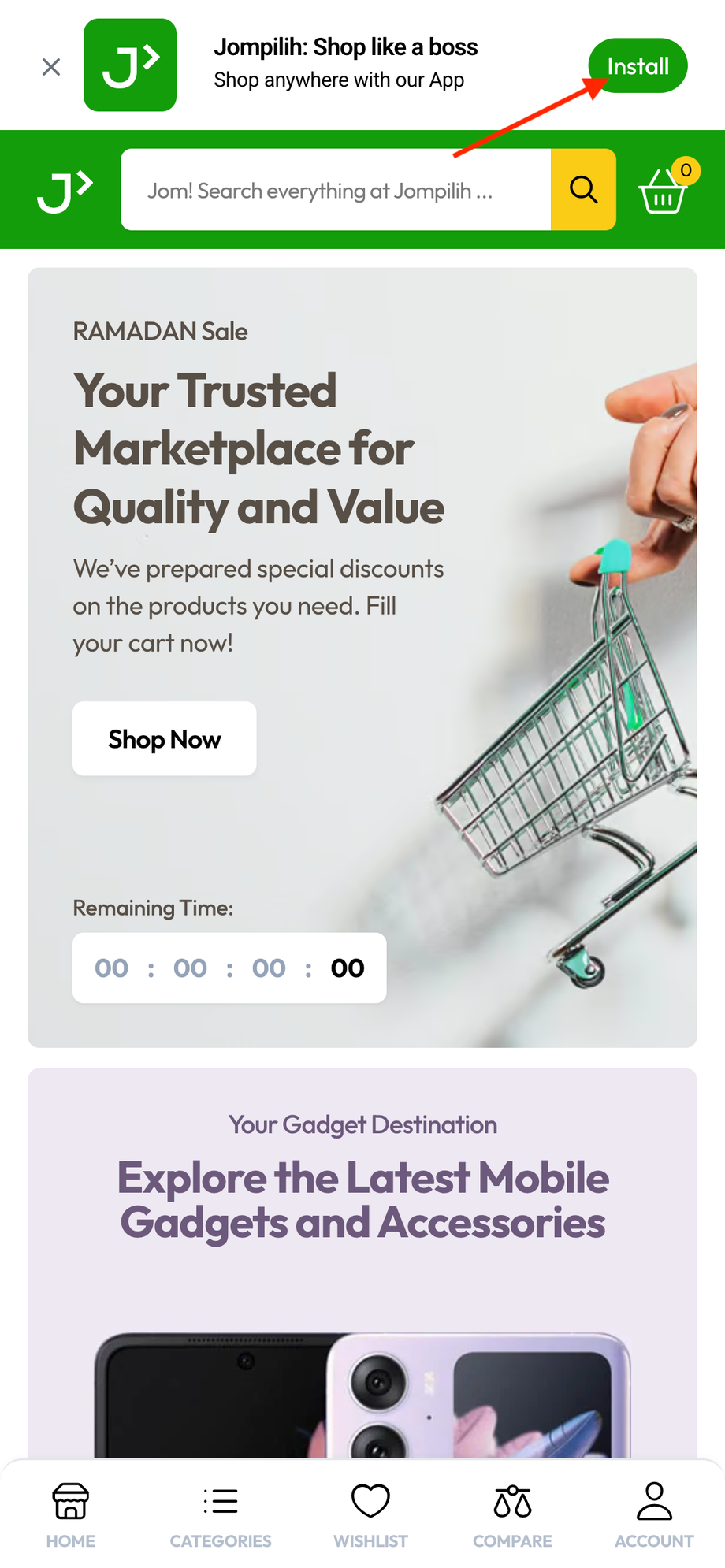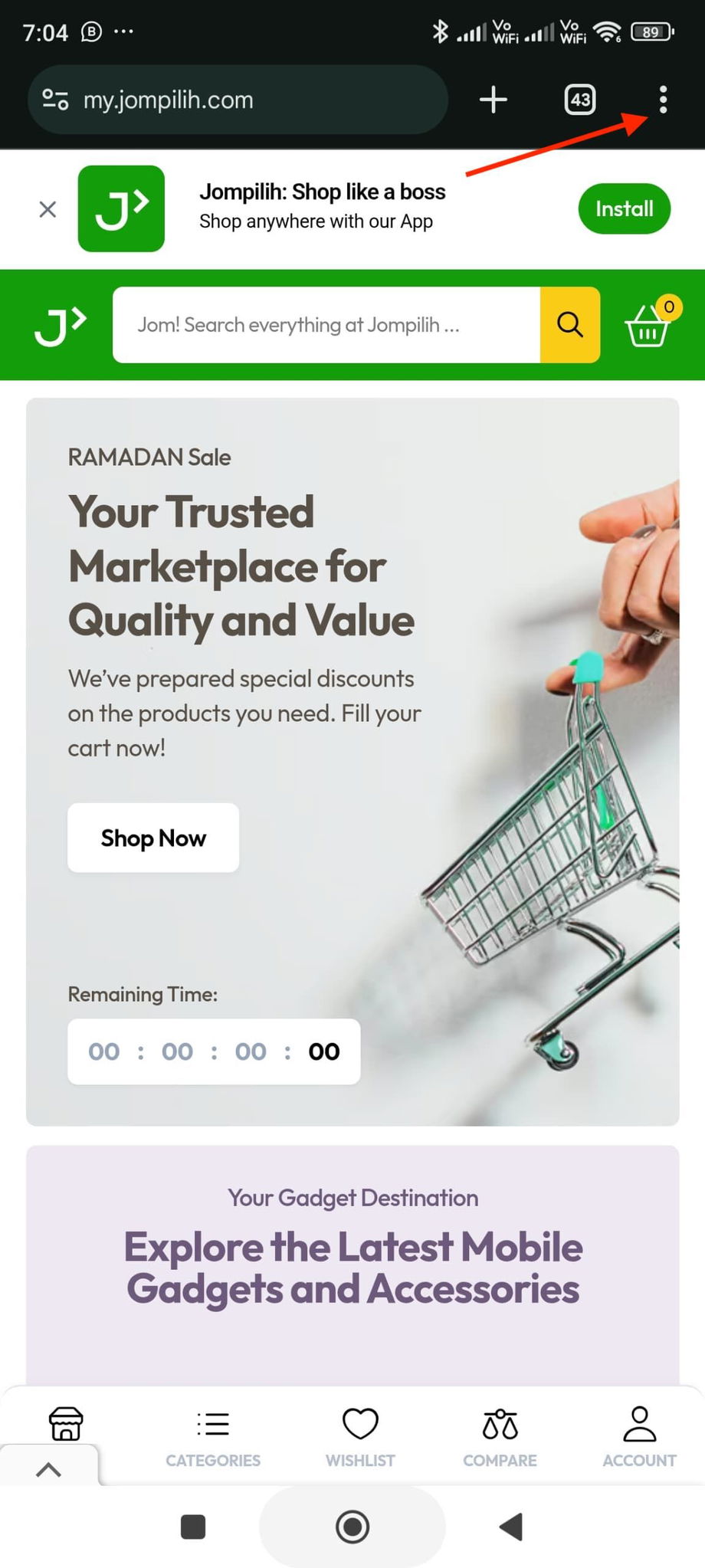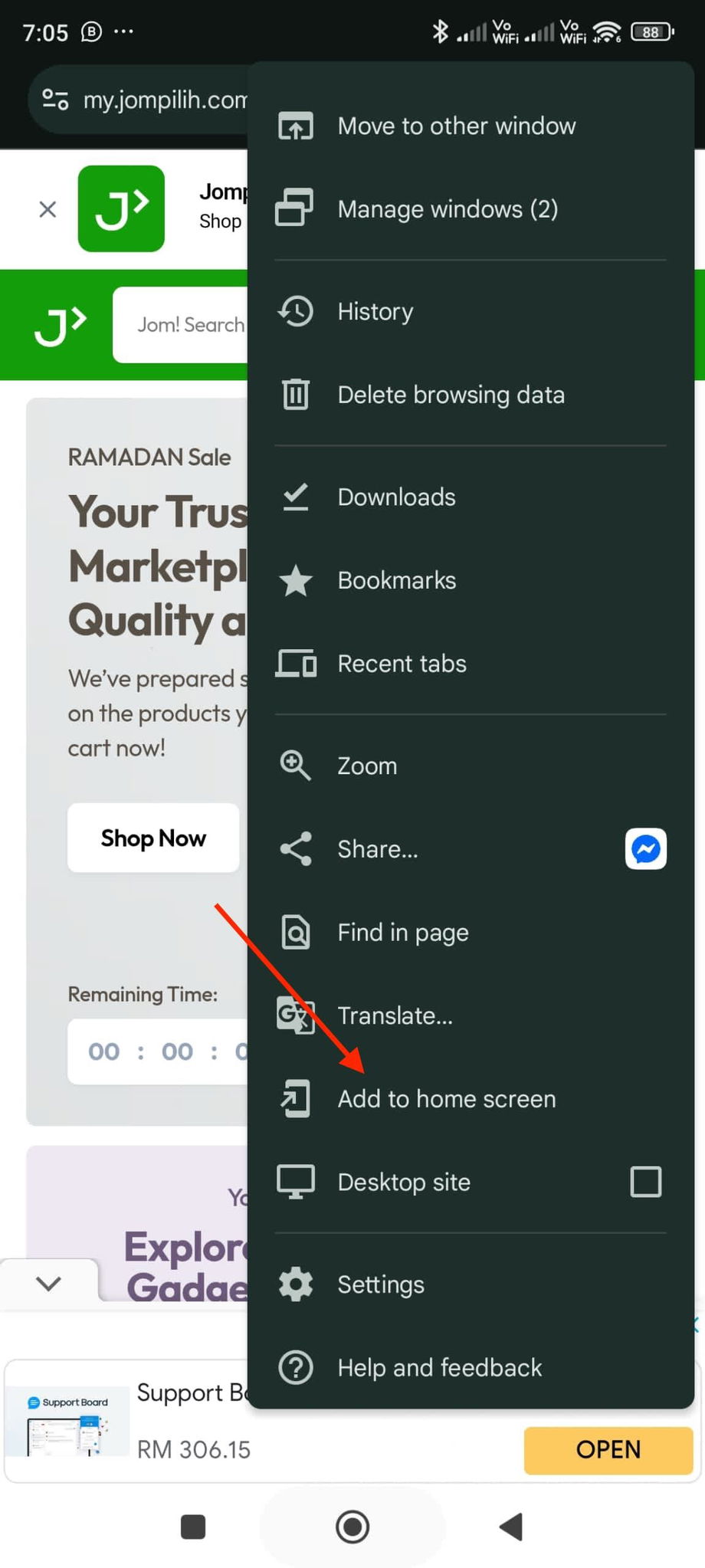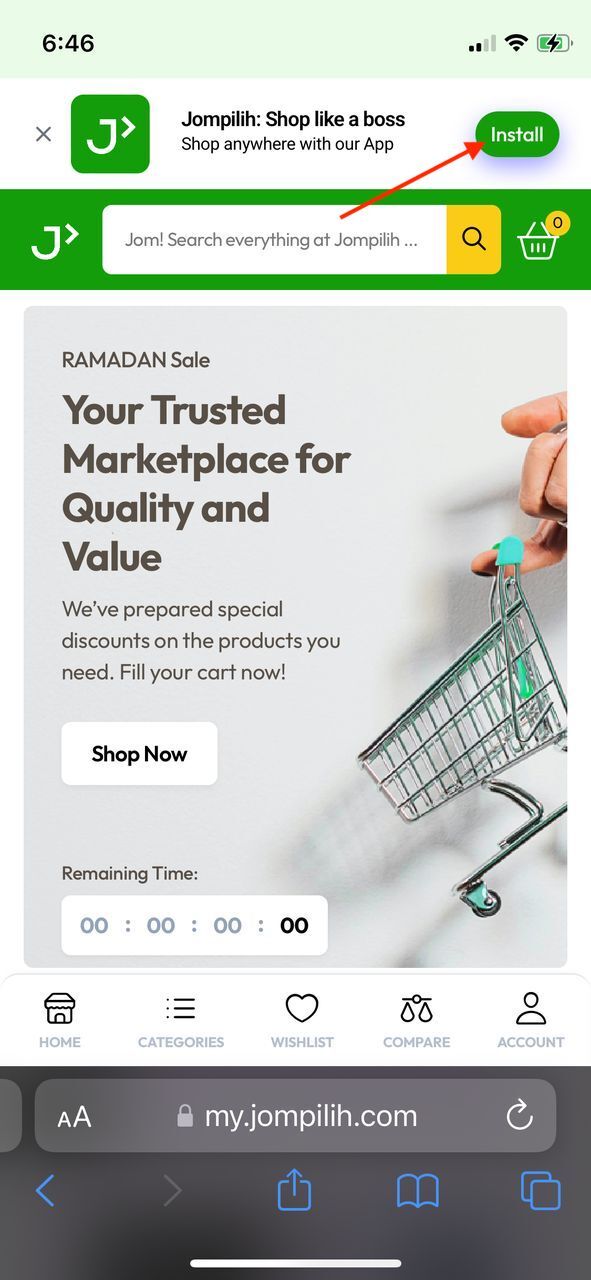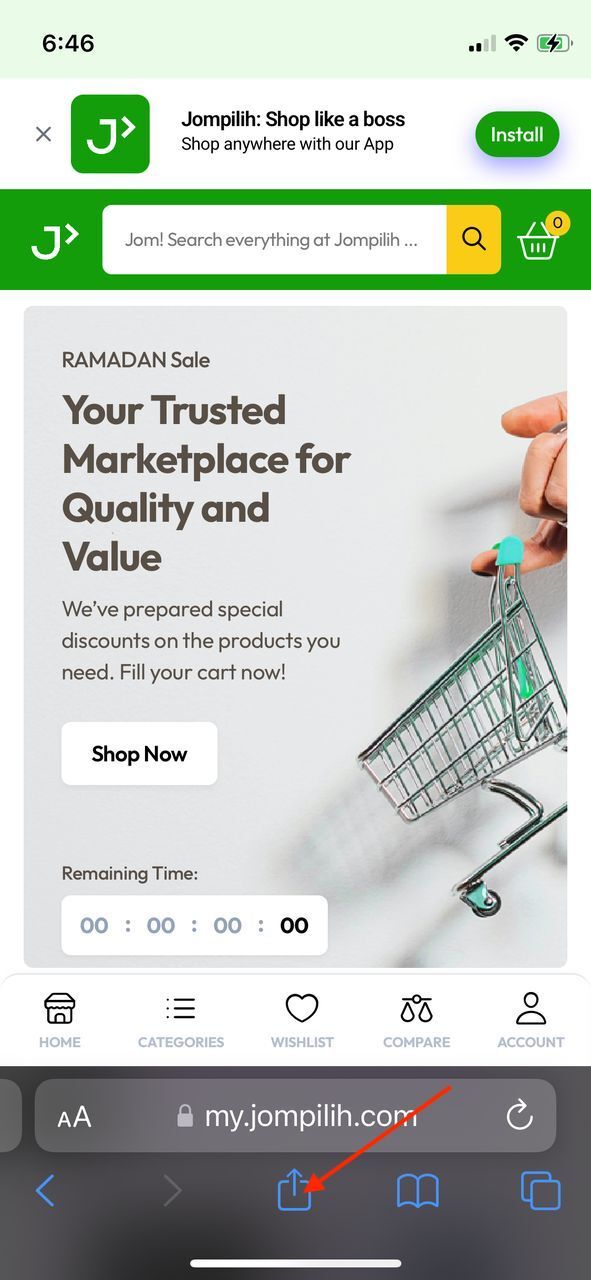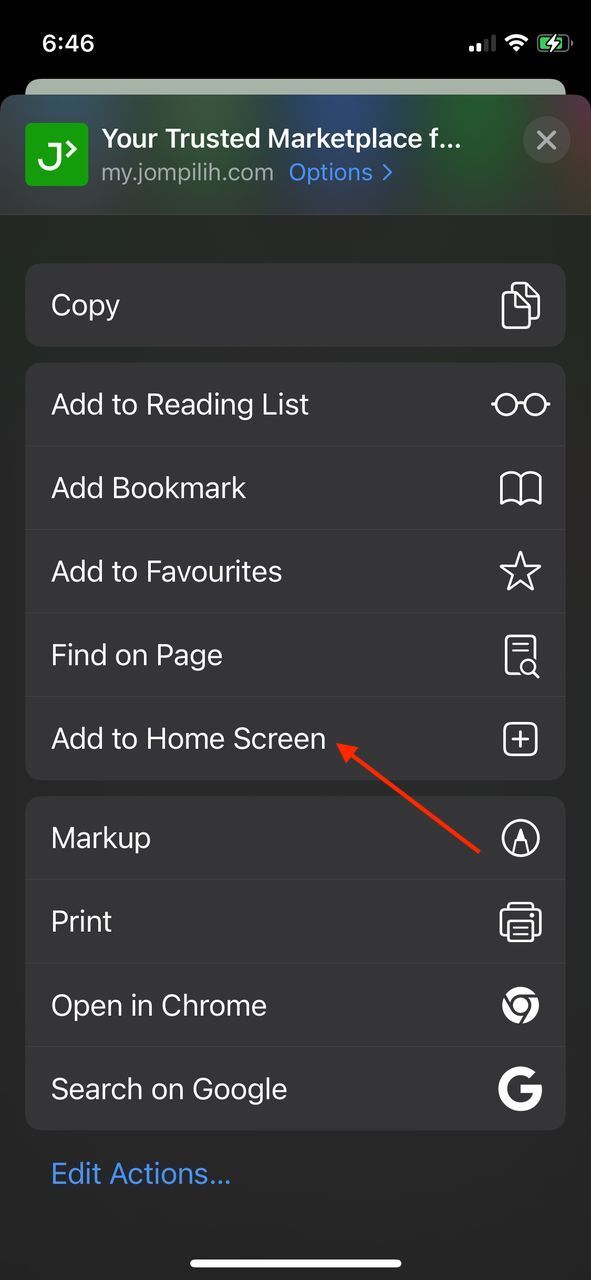How to install Jompilih App
Jompilih offers a Progressive Web App (PWA) that allows users to access the platform conveniently from their mobile devices and desktops. Follow the steps below to install the Jompilih web app on your device.
Installing on Android
1. Launch Google Chrome or any PWA-supported browser on your Android device.
2. Visit https://my.jompilih.com.
3. Tap Install button. (Not working? Use this method)
4. The Jompilih icon will appear on your home screen. Tap it to launch Jompilih like a regular mobile app.
Manual Installation on Android
If the button does not work properly, follow the manual method below:
1. Launch Google Chrome.
2. Visit https://my.jompilih.com.
3. Tap the three-dot menu in the top-right corner.
4. Scroll down and select Add to home screen.
5. A pop-up will appear; tap Install / Add.
6. The Jompilih icon will appear on your home screen. Tap it to launch Jompilih like a regular mobile app.
Installing on iOS (iPhone & iPad)
1. Open Safari on your iPhone or iPad.
2. Visit https://my.jompilih.com.
3. Tap Install button. (Not working? Use this method)
4. The Jompilih icon will appear on your home screen. Tap it to launch Jompilih like a regular mobile app.
Manual Installation on iOS
If the button does not work properly, follow the manual method below:
1. Open Safari on your iPhone or iPad.
2. Visit https://my.jompilih.com.
3. Tap the Share icon (square with an upward arrow) at the bottom.
4. Scroll down and select Add to Home Screen.
5. Tap Add in the top-right corner.
6. The Jompilih icon will appear on your home screen. Tap it to launch Jompilih like a regular mobile app.